Turn any link into a one-word shortcut.
Docs, decks, dashboards, anything.
Meet Goto. The private link shortener that works for you, your team, or
your organization.
Use Goto to reclaim the minutes wasted searching for the same links over and
over.
Product & Design Engineering Marketing Sales HR
Linear
g.to/new-task
g.to/inbox
g.to/teams
g.to/my-tasks
g.to/backlog
Notion
g.to/prd
g.to/brainstorm
g.to/teams
g.to/newdoc
g.to/meeting-notes
Figma
g.to/design-system
g.to/ui-components
g.to/website
g.to/prototypes
Canva
g.to/brand
g.to/new-post
g.to/myprojects
g.to/templates
Jira
g.to/sprint
g.to/bugs
g.to/epics
g.to/backlog
GitHub
g.to/releases
g.to/changelog
g.to/bugs
g.to/review
AWS
g.to/console
g.to/ec2
g.to/status
g.to/logs
Datadog
g.to/apm
g.to/logs
g.to/metrics
g.to/trace
g.to/slo
Mailchimp
g.to/emails
g.to/templates
g.to/create
HubSpot
g.to/lists
g.to/leads
g.to/forms
g.to/automation
Semrush
g.to/competitors
g.to/keywords
g.to/ranking
Salesforce
g.to/deals
g.to/closed
g.to/pipeline
DocuSign
g.to/contracts
g.to/reports
g.to/completed
Outreach
g.to/workflows
g.to/reps
g.to/sentiment
g.to/sequence
Greenhouse
g.to/open-roles
g.to/goals
g.to/ats
g.to/my-interviews
g.to/candidates
Rippling
g.to/pulse
g.to/orgcharts
g.to/payroll
g.to/verify
Zoho HR
g.to/handbook
g.to/pto-request
g.to/headcount
g.to/pay
The Problem
Every time someone asks 'what's the link for...' in Slack, your team loses
momentum.
Dozens of important links get buried daily across channels, emails, and docs
as conversations pile up.
Searching is not the answer.
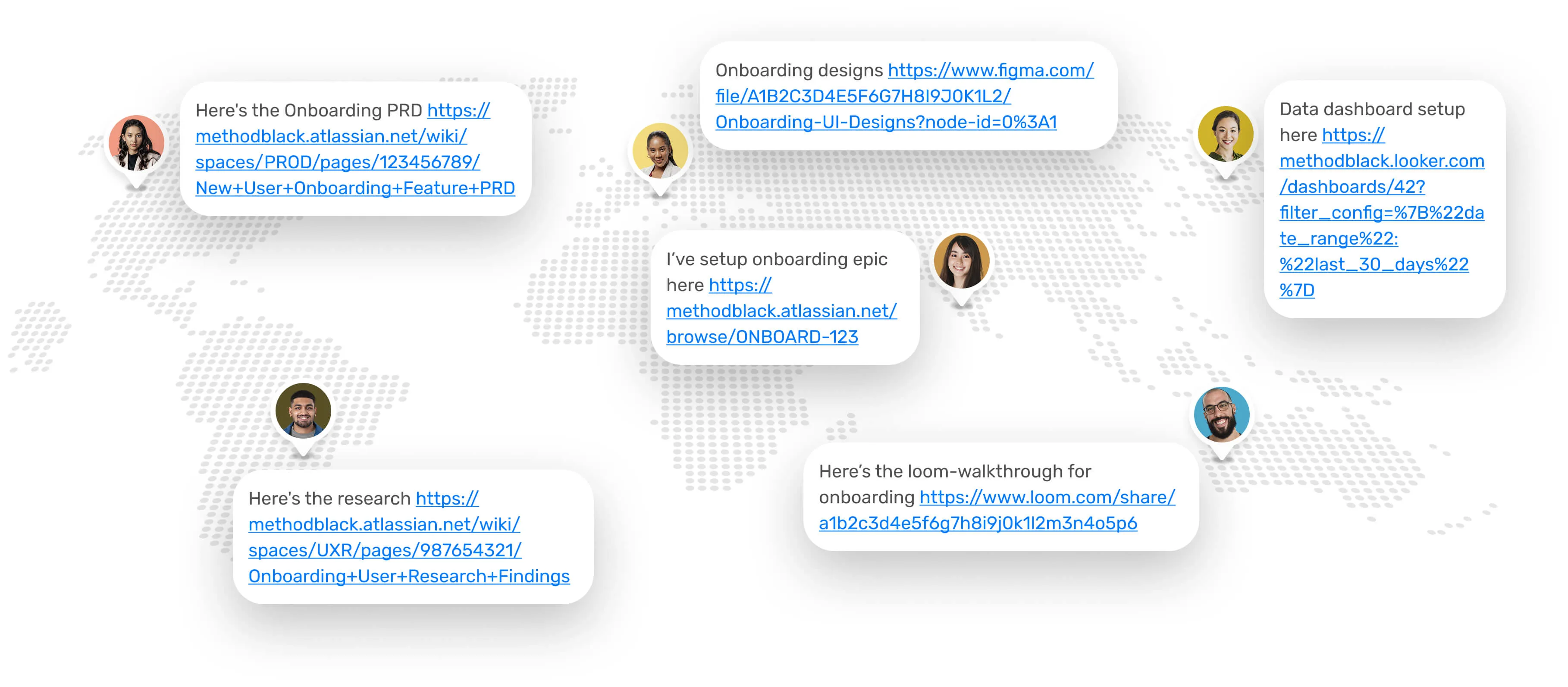
The Solution
Create a shortcut once.
Never search again.
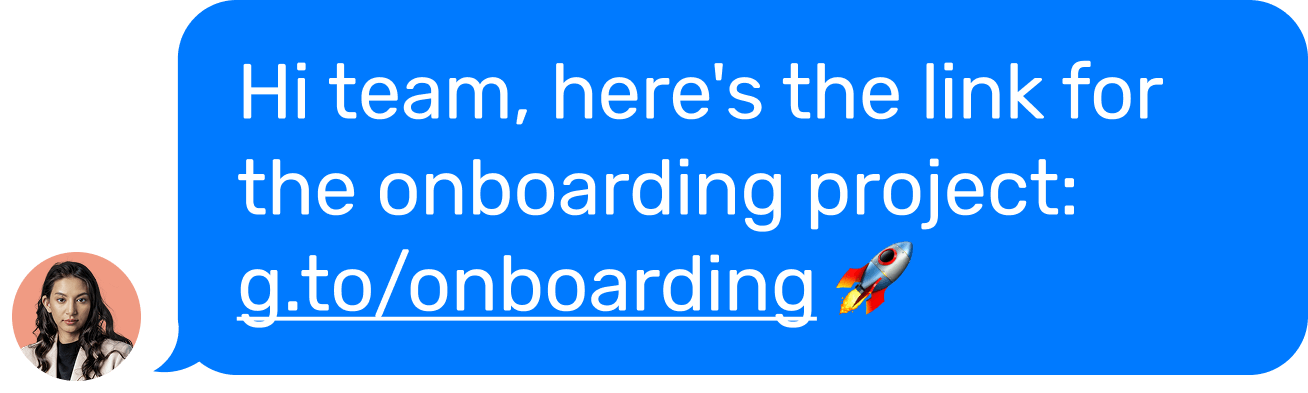
How It Works
1. Sign up with Google
- Use your work email to join your organization and create shared shortcuts instantly — no invite needed.
- Or, use your personal email to create shortcuts just for yourself.
2. Create shortcuts
- Build shortcuts for your organization, specific teams, or personal use.
- Add multiple destinations to a single shortcut, and use variables to make links dynamic.
3. Navigate instantly
- Type g.to/[shortcut] in your browser to jump straight to a page.
- With the Chrome Extension, simply type g/[shortcut] for even faster access.
4. Share your shortcuts
- Share privately by inviting others with their email.
- Publish public shortcuts that anyone can use — no signup required.
Every character counts.
Use 'g/' with Chrome Extension.
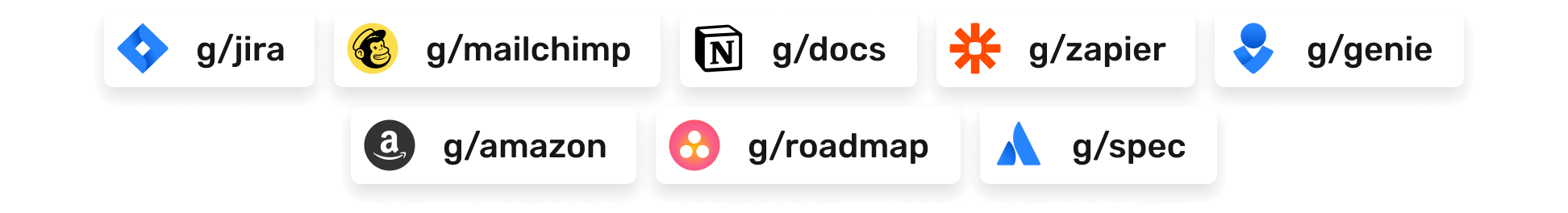
Pricing
Free
Create upto 100 links
Create link collections
Create variable links
Share links
Create teams
Manage organization members
Pro
Coming soon
All features included in free plan
Create unlimited links
Role based access